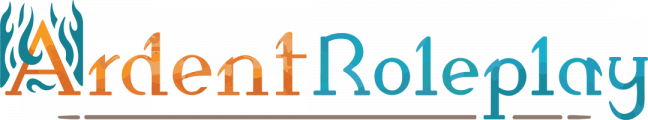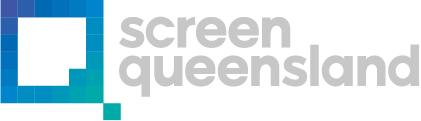How to use Your GM control Screen This article gives you a rundown on how to navigate and use the UI and buttons on your GM control screen in the Ardent Roleplay mobile app. Please note: The GM control screen…
Ardent Roleplay
Stories by Ardent Roleplay
Features & Functions and where to find them This article gives you a rundown on how to navigate the UI and buttons on your player interface in the Ardent Roleplay mobile app. What is the player interface? In the mobile…
Welcome new players! to Ardent Roleplay This is a step by step guide for how you join your Game Master’s hosted Campaign & Sessions in the mobile app. Please note: If your GM is using Mini Mode, you will not…
What are Adventures? How to access them in app Playthrough Guides & Modules Gameplay using AR What are Adventures in Ardent Roleplay? Ready to Play AR Encounters for specific scenarios With an Ardent Roleplay adventure, you receive augmented reality encounterss…
Create Your First TTRPG AR Encounter
Hello and welcome to Ardent Roleplay Today we are going to show you how easy it is to set up an augmented reality encounter for any tabletop RPG of your choice. Watch the video below, or follow the instructions…
Patch notes UI Sounds added UI sounds are now enabled to give additional feedback to user actions in the app. Also allows changing UI sound volume in settings. Other improvements Xsolla subscribers are now prompted to modify their subscription…
New Features Screenshots of 3D Encounters Added ability to save a screenshot of a 3D render in Encounter Edit screen Particularly useful for users wanting to add renders to VTT platforms (top downs of terrain to make maps, renders of…
New Features Improved Dice Roller Reworked the dice roller, improving the interface and visuals Dice roller will now send the result to your GM via the in app messaging system Dice roller no longer restricted to users on the…
New Features New Storefront Added a storefront for buying subscriptions via Xsolla, which also adds the ability to use promo codes.
New Features GM Notes Game masters in GM mode interface can now view ‘GM notes’ they have written per encounter (notes are added using the Creation Kit) Bugs Fixed Fixed duplicate messages in GM and Player chats Fixed…