
Once you’ve pressed ‘Host’ you will be brought to the GM Control Screen.
![]() Go to the burger menu in the top left corner to find your Campaign Code and share this to your players.
Go to the burger menu in the top left corner to find your Campaign Code and share this to your players.
Your players will have had downloaded the Ardent Roleplay mobile app, signed in and have created a character. They will use your Campaign Code to join your game.
Once players have joined, you will see their names in your players list and you are ready to go!
Send Players Encounters and States in the GM Control Screen. Select an Encounter > select a State (categorised as Approach, View, Reveal, Resolve) > select (checkbox) which players you want to see this in AR, or ‘Send to All’. When players scan the card, they will now see what you sent them and see any further state changes you send to them in real time.
Get your Players to scan the relevant Encounter Card to see the AR. The Adventure module tells you which cards are used, and you can also see this in your GM control screen (look to the card icon in the bottom right of the screen).
Have your players scan digital images of cards on a screen instead of physical cards. You can have them access an image gallery here: https://ardentroleplay.com/pnp/
Use our free VTT assets you can download and use to help facilitate online play (can include: maps, handouts, tokens).
Join our Discord community and get in touch with a member of the Ardent Roleplay team. We will be happy to help!
Or head to our Support Desk
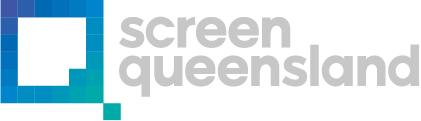
Call of Cthulhu is the Registered Trademark of Chaosium Inc., and is used with permission. RuneQuest is the Registered Trademark of Moon Design Publications and used with permission. www.chaosium.com